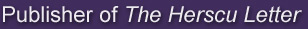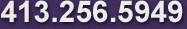NEJH Index Printing Instructions
For some printers, the indices will be too wide for printing in standard format. This can easily be remedied by changing the printer settings to “Landscape.”Step by step instructions:
- Type cntrl-P (apple-P on a Mac).
- Click on the “Properties” button
- Click on the radio button that says “Landscape”
- Click “Okay”
- Click “Okay” again.
- Your document should print lengthwise across the page.
![]()